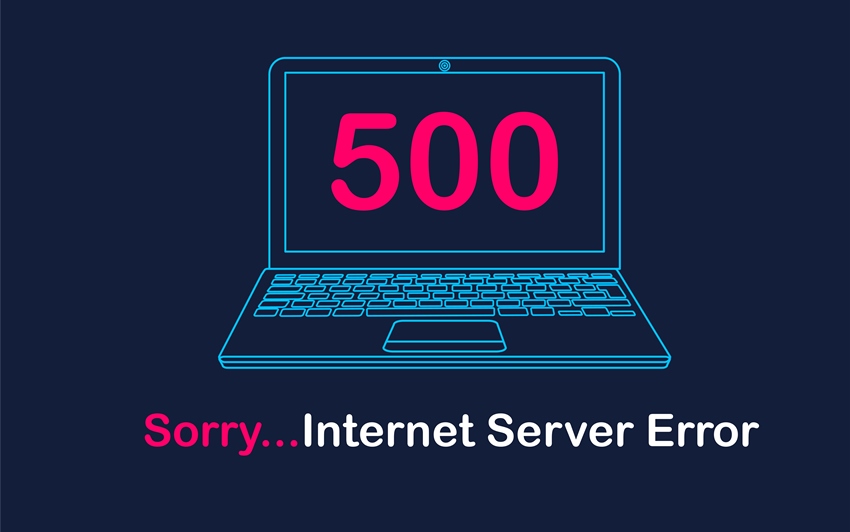What is 500 Internal Server Error?
The 500 Internal Server Error fix is a common HTTP status code that indicates a problem with the web server. It means that the server is unable to process the request from the client due to some technical error. This error can be caused by various factors, including software bugs, server overload, misconfigured settings, or incorrect permissions.
The 500 Internal Server Error is a common error encountered by web developers and users. This error message is displayed when a web server encounters an unexpected condition that prevents it from completing a request.
The cause of the error can be attributed to a variety of reasons, ranging from server maintenance issues to incorrect coding.
Symptoms of 500 Internal Server Error
Incorrect Permission:
One of the most common causes of the 500 Internal Server Error is incorrect file permission. When a web server is unable to access a file, it results in an error message.
In this case, the solution is to correct the file permissions to ensure that the web server has the appropriate access rights.
Exceeding Server Resources
Another common cause of the 500 Internal Server Error is the excessive use of server resources. This can occur when a website receives a high volume of traffic, causing the server to become overwhelmed.
To resolve this issue, web developers can optimize their websites by reducing the number of plugins, optimizing images, and caching content.
Corrupted .htaccess file
The .htaccess file is a critical component of a website, as it is responsible for directing the web server how to handle specific requests.
If this file becomes corrupted, it can result in the 500 Internal Server Error. To fix this issue, web developers can simply delete the corrupted .htaccess file and create a new one.
There are several signs that indicate a 500 Internal Server Error has occurred. Some of these symptoms include:
A blank page or an error message is displayed when trying to access a website.
The error message says “500 Internal Server Error” or “HTTP Error 500.”
The website may load slowly or not at all.
The error message may be accompanied by a message indicating that the server is unable to process the request.
Visit for more: https://techfuddu.com/
How to Fix 500 Internal Server Error
There are several steps that you can take to fix the 500 Internal Server Error. Some of these steps include:
Refresh the Page: Sometimes, the 500 Internal Server Error is temporary, and simply refreshing the page can resolve the issue.
Check the Server Logs: The server logs can provide more information about the cause of the error. If you have access to the server logs, you can check them for any errors that may be related to the 500 Internal Server Error.
Disable Plugins or Modules: If you have any plugins or modules installed on your website, try disabling them one by one to see if one of them is causing the 500 Internal Server Error.
Check for Script Errors: If you have any scripts installed on your website, check them for any errors that may be causing the 500 Internal Server Error.
The 500 Internal Server Error is an HTTP status code indicating that an error has occurred on the server. It means that the server is unable to process the request made by the client due to a technical issue.
The exact cause of the error can be difficult to determine as it can be caused by a number of factors, including software bugs, server overload, misconfigured settings, or corrupted files.
Update the Server Software: If the 500 Internal Server Error is caused by a software bug, updating the server software may resolve the issue.
Contact Your Hosting Provider: If you are unable to resolve the 500 Internal Server Error on your own, you may need to contact your hosting provider for assistance. They will be able to help you troubleshoot the issue and provide a resolution.
Conclusion
The 500 Internal Server Error is a common HTTP status code that indicates a problem with the web server. It can be caused by various factors, including software bugs, server overload, misconfigured settings, or incorrect permissions. To resolve the 500 Internal Server Error, you can try refreshing the page, checking the server logs, disabling plugins or modules, checking for script errors, updating the server software, or contacting your hosting provider for assistance.